
Frequently Asked Questions
DVD2one does not startup on OS-X 10.8 and higher.
Open System Preferences and choose section "Security & Privacy". Here you can start DVD2one directly, or you can set "Allow apps downloaded from:" to Anywhere.
The license code does not work.
License codes are checked before they are sent, so they are 100% guaranteed to work. If DVD2one states that the code is not correctly, you must have made a mistake entering it. Some points to look at:
- The user name is case sensitive, and must therefor be spelled exactly like written in the license code email.
- It is recommended to copy and paste both your user name and license code to avoid misspelling.
- The usual key combination for paste does not work in DVD2one. To use paste, click right mouse button on the input field and select paste from the pop-up menu.
- If your mouse does not have a right mouse button, press and hold the control key and click left mouse button.
Burning does not work aymore.
DVD2one uses the recording framework of OS-X, so any error message related to burning is either originating from OS-X or from the drive:
- Errors originating from OS-X are usually caused by system updates and are usually fixed in next updates.
- Errors originating from the drive indicate problems with the drive itself or the media inserted.
- Write errors usually indicate that the drive is aging and might need to be replaced in the near future.
The selected folder does not contain a valid dvd-video fileset!
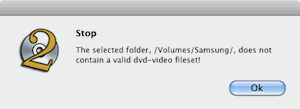
This error message actually contains the name of the folder you selected, in this example /Volumes/Samsung/,
which is the root of an additional HDD. DVD2one is correct, this folder does not contain a valid dvd-video fileset!
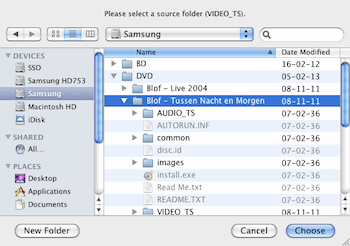 |  |
| Tree View | Column View |
Depending on the view mode of the folder selection window, you have to double click the folder to select it. The currently selected folder is shown in the dropdown box at the top of the window. As you can see in the tree view, a single click only high-lights the folder, but does not select it. In column view a single click is already enough, but in tree view you need to double click the folder to select it.